How to add a Promo Code to the Virgin Red app Follow
| 1. Go to the Virgin Red app log in page | 2. Log in |
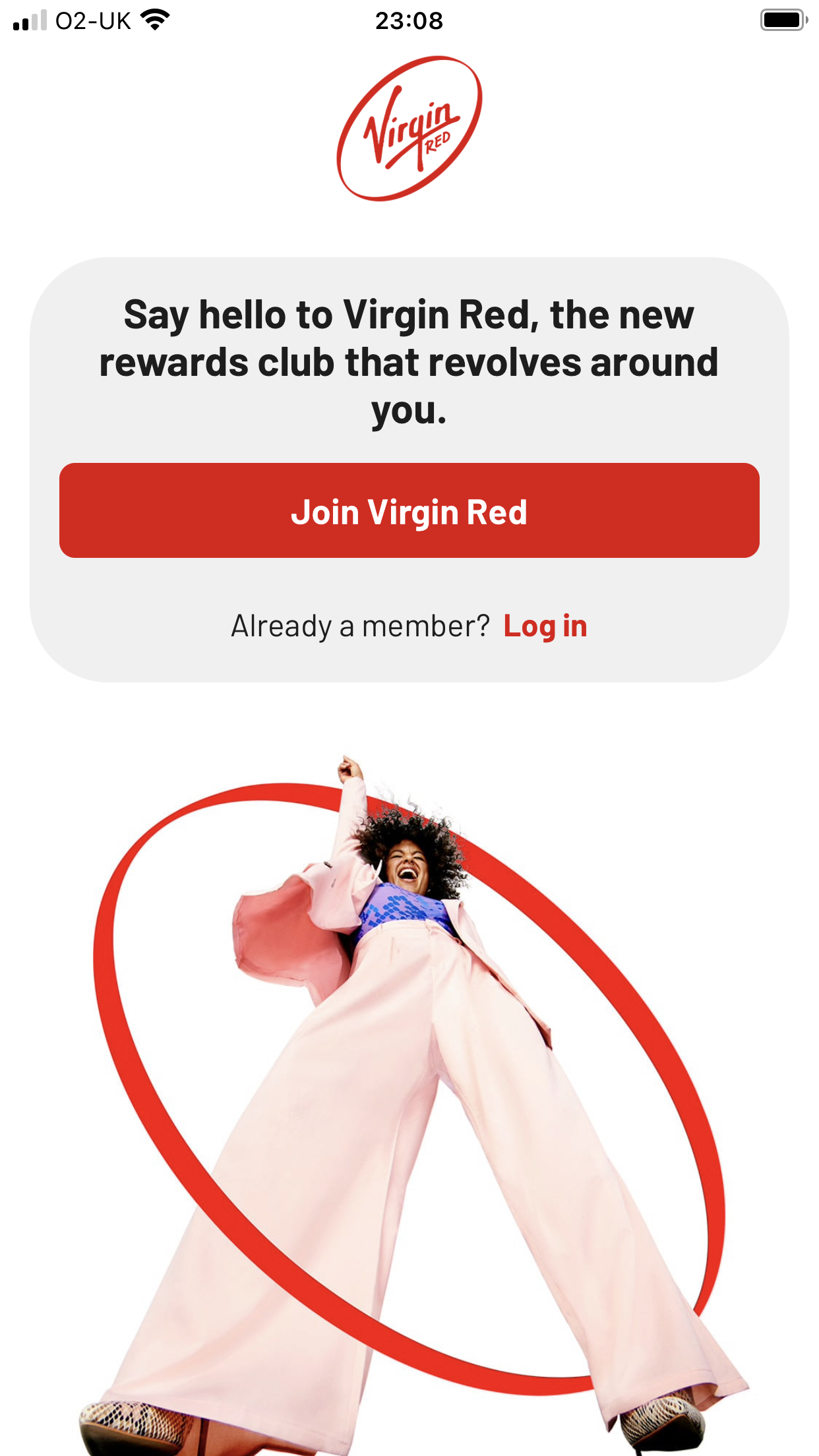 |
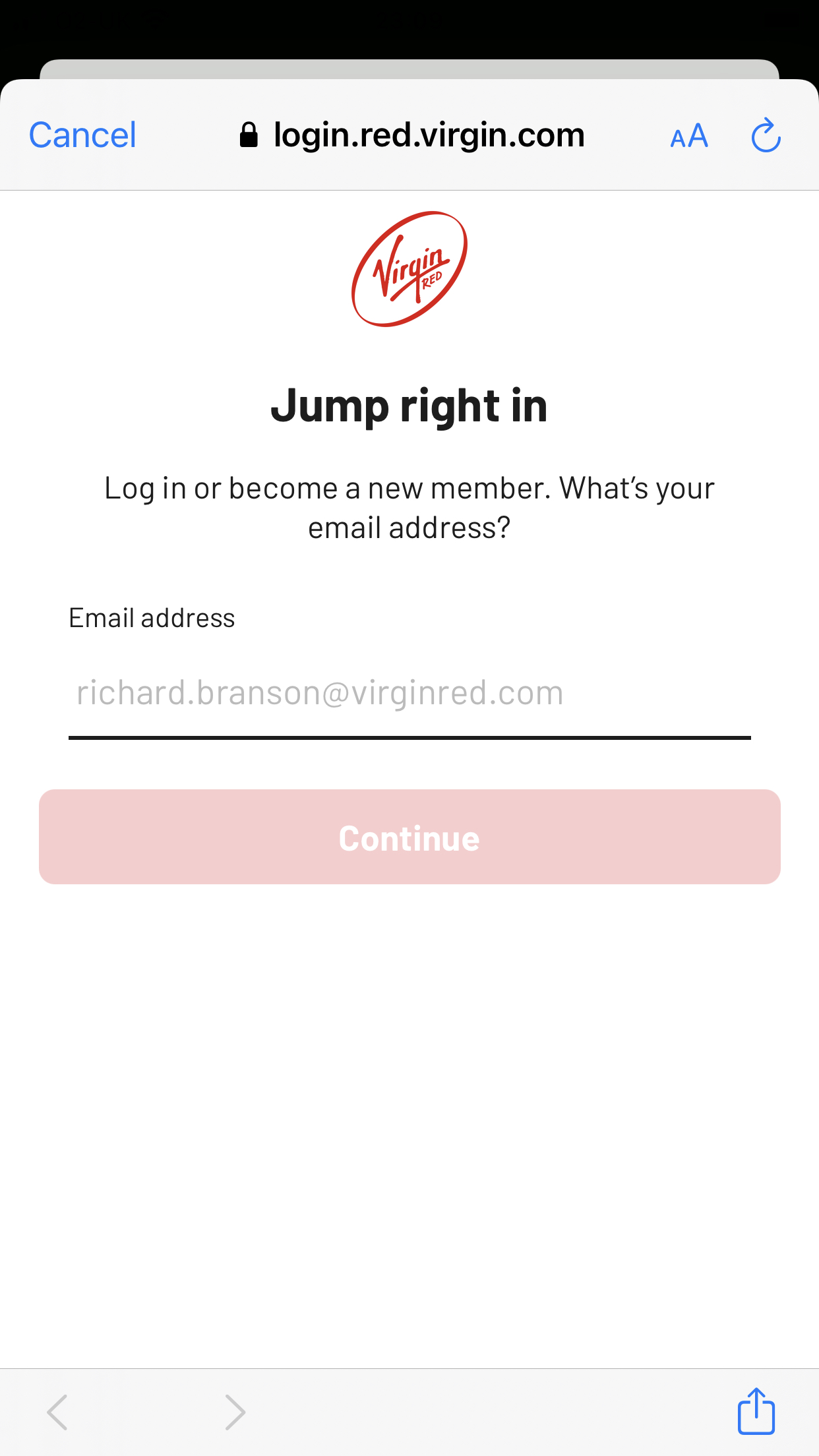 |
| 3. Select "Account" (bottom right - circled) | 4. From the account page select "Promo codes" |
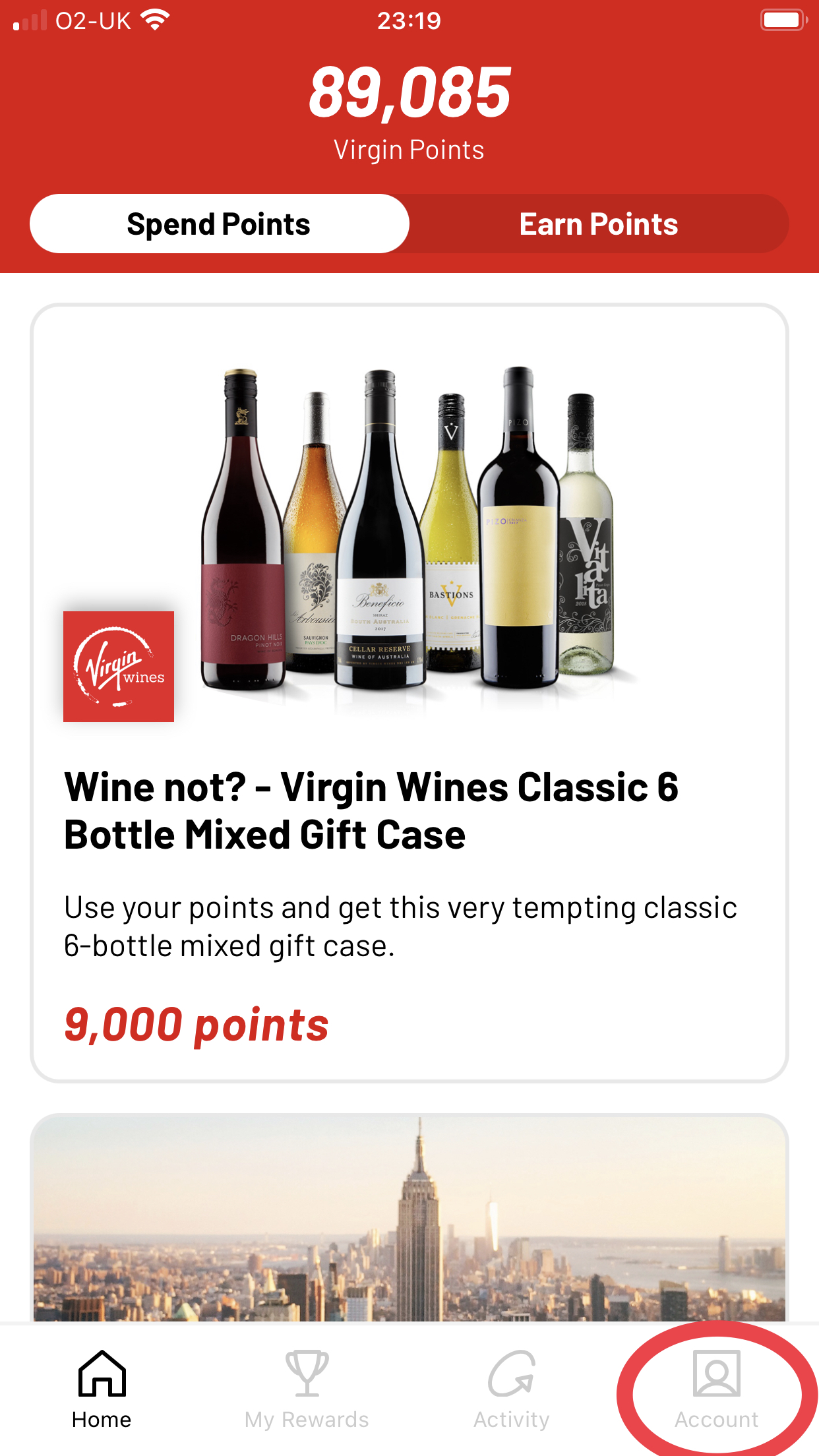 |
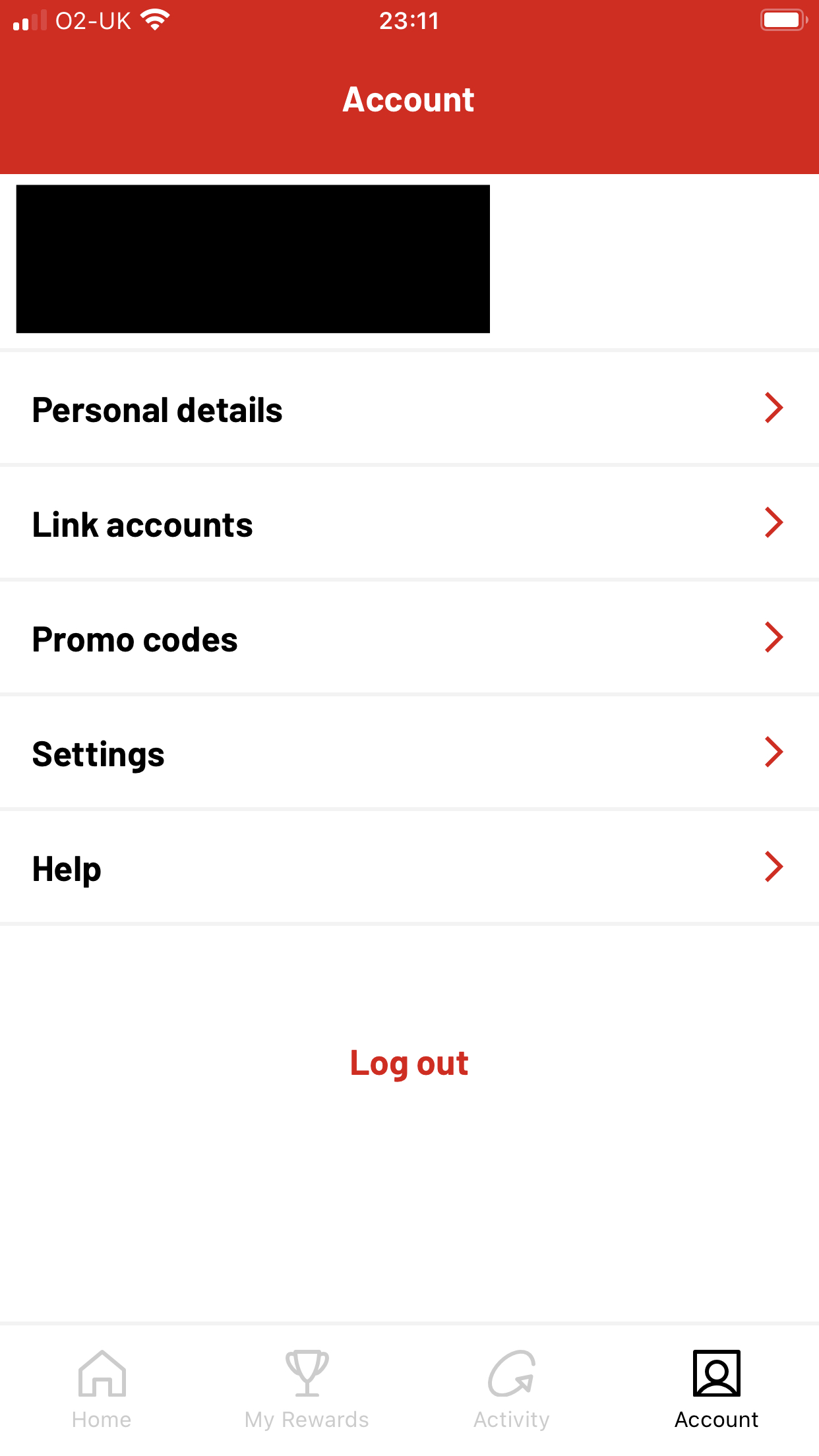 |
| 5. Cut and paste your code into the space | 6. If you still have problems select "Help" (see above) & then "Member Support" |
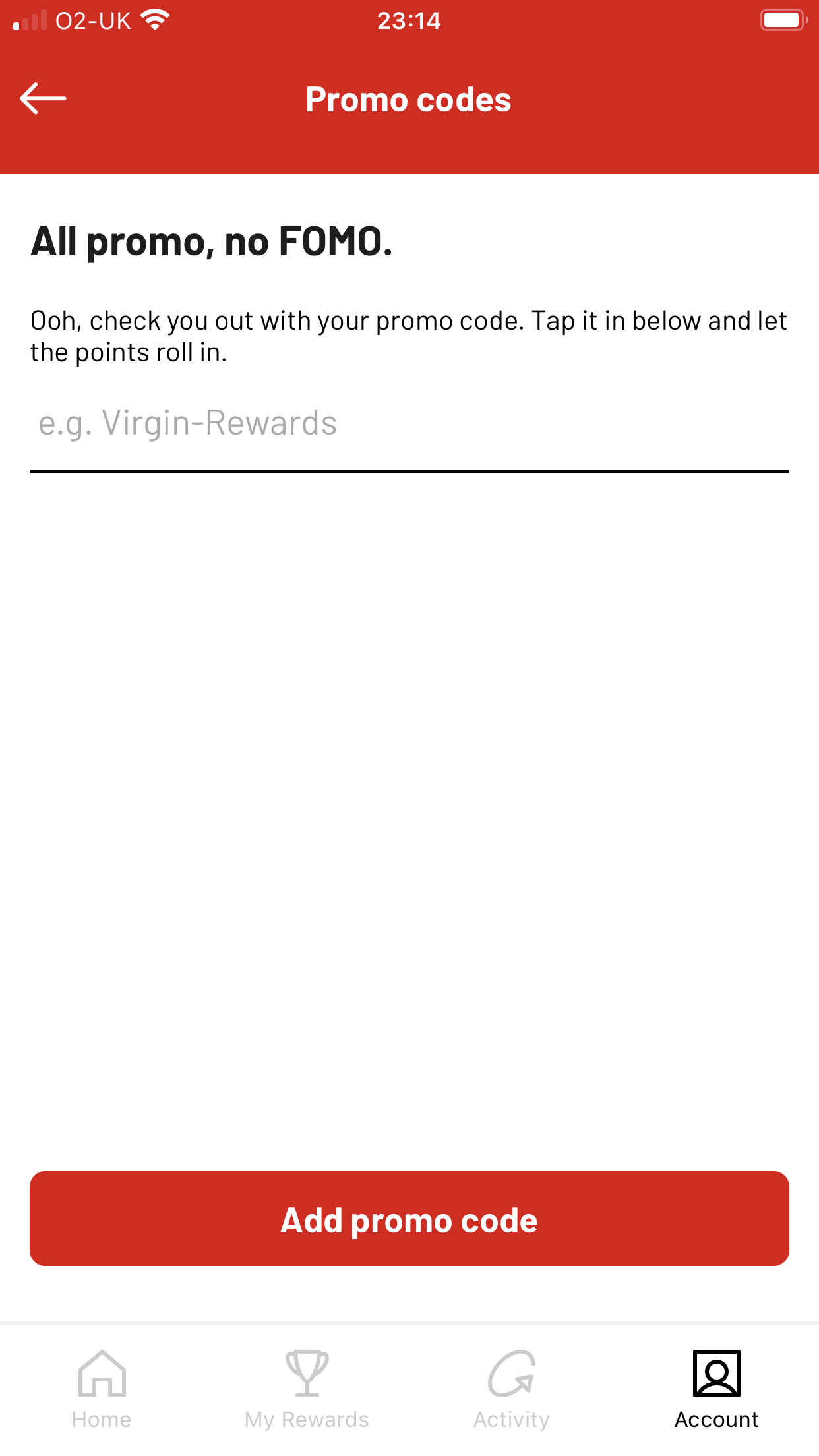 |
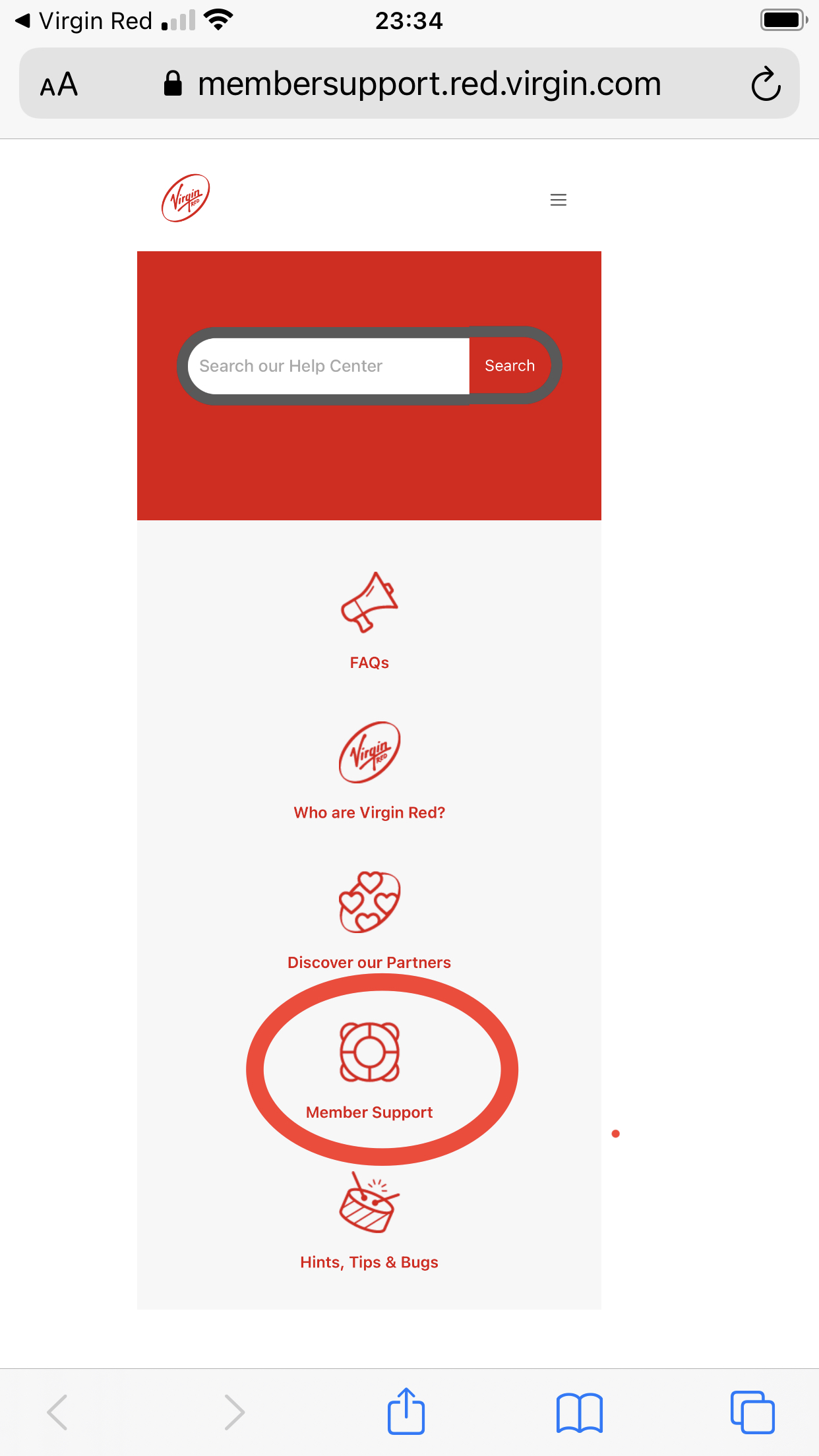 |